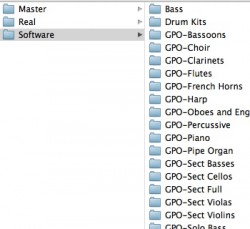Welcome to the next in a series of articles to discuss using Garritan libraries in a variety of music software programs. If you’ve never used a VST, Audio Units or RTAS plugin in your favorite DAW or Notation program before, this series will help you get set up and introduce you to some of the features that Garritan has to offer to bring your music to life.
Today we are going to discuss utilizing Garritan sounds in Apple’s GarageBand.The main article deals with setting up GPO to work with GarageBand. To learn more about setting up the Aria player and customizing individual Garritan instruments in GarageBand, Click Here.
GPO in GarageBand
GarageBand is a fantastic tool for composition and sketching ideas; it’s fast and effective, but could benefit from a more detailed orchestral palette! If you already own Garritan Personal Orchestra and use GarageBand, here’s how to install all the patches for GPO directly into GarageBand.
- Click the following link to download the .zip file: GPO for GarageBand
- Once the download is complete double click to uncompress the file and you should see this folder icon:

- Open a Finder window and follow the path: Macintosh HD >> Library >> Application Support >> GarageBand >> Instrument Library >> Track Settings >> Software

- Place the contents of the “GPO for GarageBand” folder into the “Software” folder.
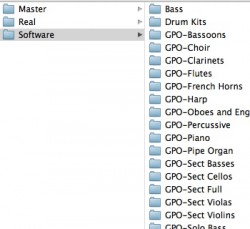
The next time you launch GarageBand, you should see all your GPO sounds ready to go!
Please let us know how you get on!